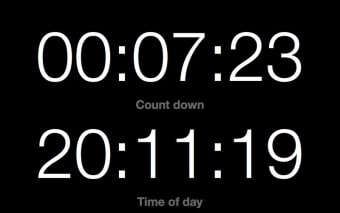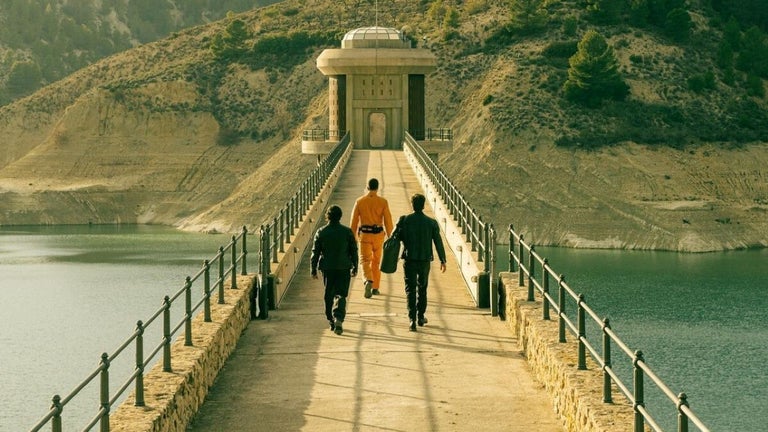A free stopclock app for your desktop
StageTimer Display is a very small program that you may quickly install onto your desktop. It acts as a countdown timer and shows you the time of day too.
Not the first of its kind
StageTimer Display offers a small interface where it shows you the time of day and allows you to use a stopwatch function. It is actually a display for a pre-existing timer that is already installed into the Mac operating system. StageTimer Display allows you to use the clock interface and timer with a different display. There are several of these types of program in existence. You are able to pick the display of your choice by choosing to install apps like this one.
A misunderstood piece of app skinning
StageTimer Display is not a stand-alone app, it is a companion app that offers a time/timer display with in the style that this app’s developers chose, but not everybody reads that part before they download the app, which is why the StageTimer Display has such a bad reputation.